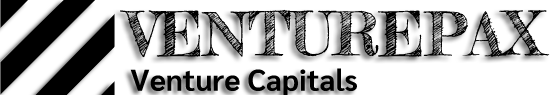Most website owners stick with one web hosting service due to the hassle of migration. The risk of losing the data or experiencing downtime discourages most of them from making a switch. Although web hosting migration can be daunting, with the right planning and guidelines, it can be handled smoothly.
In this piece, we will understand how to switch to cloud hosting in India. Businesses that want to switch to cloud hosting stress-free with minimal downtime while maintaining performance should keep reading.
Step-by-Step Guide to Switching to Cloud Hosting
1. Assess Your Cloud Hosting Needs
Before migrating to cloud hosting, it is important to understand what you need. You need to understand how your website is currently performing and whether you have any themes or plugins that are not compatible with the cloud.
Then, understand your database size and whether there is something that needs cleaning up. Also, understand traffic patterns when you peak traffic to learn how you can schedule migration to avoid disruption.
2. Choose a Reliable Cloud Server Provider
Some of the critical elements to keep an eye on to get a secure cloud hosting service include:
- Scalability
When it comes to secure cloud hosting service, although you get scalability, you need to understand what kind of scalability your provider offers. When you understand this, you will be able to match your growth and performance needs.
- Support
Go for a cloud hosting service provider that has reliable and approachable customer support along with uptime of around 99.9%,
- Pricing
A good cloud service provider has a competitive pricing structure and comprehensive packaging. Understand the pricing structure offered by your provider and look for hidden costs.
- Security
Security is very important when you run your business online, especially through the cloud. Choose a provider that prioritises security and ensures that it is included with its secure cloud hosting service.
3. Prepare Cloud Migration Checklist
- Creating a Backup
A good cloud hosting checklist prioritises creating a backup. Your backup is your worryless cushion to fall back on if something goes wrong during migration. In addition to migrating your website through backup cloud hosting services, is good but also copy your backup locally as well.
- Transfer Your Domain
The domain transfer process helps to target your domain to the new provider. Just contact your cloud hosting provider and request the process. Typically, it concerns updating the DNS setting to point at the new provider, which takes around 48 hours to complete.
4. Migrate Your Website to the Cloud
a. Transfer Database
Data transfer means actual migration, which depends on two important steps: first, importing the whole database from your old cloud hosting provider and then uploading that database to your new provider.
Get in touch with both providers to get a detailed explanation of this. Usually, it involves selecting the database and importing the .sql file and uploading everything to the new provider database.
b. Test on New Environment
Check for clean backlinks and that all forms and functionality are functioning properly with the new cloud hosting provider.
5. Update Your DNS Setting
Check that the nameserver points to the new cloud hosting service and enable any other domain settings you need.
Conclusion
The cloud hosting migration process varies depending on the service providers, and there may be a different cloud migration checklist for each.
First, comprehend your needs and systematically carry out migration to avoid disruption. A well-planned migration ensures that everything goes seamlessly without any issues.