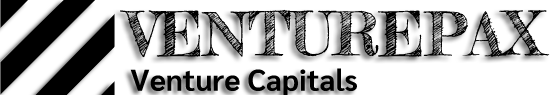Is your site slow even though your host claims 99.9% uptime? The gap is real. Basic status pages hide issues that cost conversions and ad spend. The solution is better measurement. Track metrics that explain user pain, not only server health. Read on to see which numbers matter and how to act on them.
Basic Understanding
Hosting performance blends network, compute, storage, and software. A single bottleneck can drag the whole stack. Start by separating user experience metrics from infrastructure metrics. User signals tell you how visitors feel. Infrastructure signals tell you why it happened. Use both to get a full picture. Set up per-region dashboards and compare mobile, Wi Fi, and wired broadband results.
Blended averages hide trouble spots that drain revenue and reputation. If you are weighing a virtual dedicated server or asking what is a dedicated server for your next move, the same metrics apply. The platform changes, but measurement discipline does not.
Dedicated vs VPS vs Virtual Dedicated Server
A VPS slices one machine into many virtual servers. It is affordable and flexible, yet resources are still shared. A virtual dedicated server is a premium VPS tier with reserved CPU cores and RAM that feel close to bare metal. A true dedicated server is not shared at all. Choose based on load, budget, and control needs.
Who Should Choose Dedicated
- High traffic sites and large ecommerce
- Game servers and streaming platforms
- Analytics, big databases, and private cloud stacks
- Regulated workloads that need strict isolation
User Experience Metrics That Lead the Way
Focus on what users touch first. Time to First Byte shows how fast the origin responds. Largest Contentful Paint reflects how quickly the main content appears. Interaction to Next Paint shows responsiveness after the page loads. Track these by device and geography so you can fix problems where they occur.
Network and Delivery Detail
Do not stop at averages. Look at percentiles. The p95 and p99 views reveal tail latency that hurts real traffic. Break the journey into DNS time, TLS handshake, TCP connect, and transfer. If DNS is slow in one region, move to a closer resolver or add a secondary service.
Capacity and Saturation
Watch utilisation with care. High CPU is not always bad if latency is stable. The danger appears when queues grow. Track run queue length, iowait, and CPU steal on virtualised hosts. For containers and serverless, watch cold start counts and queue time during traffic spikes.
Origin and Cache Efficiency
Good caching cuts cost and improves speed. Measure CDN hit ratio and origin offload. If the hit ratio drops, check cache keys, TTLs, and cookie rules. Audit large static assets and compress images and video.
Database and Storage Health
Databases often decide the pace. Log query latency, slow query share, and lock wait time. For storage, measure read and write latency, not just IOPS. A small rise in tail latency can triple page delay during peaks.
Error Budgets and SLOs
Pick service level objectives rooted in user goals, such as 99.95% of requests under 400 milliseconds for the home page. Convert incidents into an error budget. When the budget burns too fast, freeze risky changes and invest in reliability work.
Observability That Drives Decisions
Numbers matter only if teams see them quickly. Build dashboards that group metrics by journey, not by component. Alert on symptoms first and on causes second. Page the team when p99 latency spikes, then link the alert to network, compute, and database panels.
Synthetic and Real User Monitoring
Use synthetic checks to test routes, failovers, and certificates. Add real user monitoring to capture live geography, device class, and ISP effects. Together they reveal gaps that one tool alone would miss.
Cost and Carbon Awareness
Performance and efficiency support each other. Track requests per second per core, cache savings, and bandwidth per visit. Where providers share energy data, map traffic to carbon intensity and schedule heavy jobs for cleaner hours.
Conclusion
Advanced metrics turn vague complaints into clear actions. Measure user experience first, then follow the trail through network, cache, compute, and data. Use percentiles, error budgets, and SLOs to decide what to fix and when. With the right signals and steady reviews, hosting becomes predictable, fast, and ready to scale.